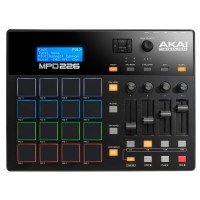نا موجود
موجود شد به من اطلاع بده مشاوره رایگان
مشاوره رایگان
میدی کنترلر نویشن Novation Launchkey 49 mk2
Novation Launchkey 49 MKII طوری طراحی شده است تا شما به راحتی بتوانید به موزیک خود فرم و شکل دهید ، با استفاده از 8 عدد ناب موجود در این میدی کیبورد صداهای خود را با تغییرات کوچک اما جذاب رنگ آمیزی کنید تا هر آنچه در ذهن خود دارید را بتوانید بدون هیچ محدودیتی اجرا کنید.با استفاده از 9 عدد فیدر موجود در این میدی کنترلر میتوانید به راحتی میکسر خود را کنترل کنید، این امر در مرحله میکس کمک فراوانی به شما خواهد کرد. Novation Launchkey 49 MKII سریعترین و ساده ترین راه برای تولید و اجرای موسیقی الکترونیک با استفاده از نرم افزار Ableton Live است. کافیست یو اس پی آن را وصل کرده و با استفاده از کلاویه ها ، ناب ها و پدهای آر جی بی آن به راحتی نرم افزار Ableton Live یا هر نرم افزار دیگری را به راحتی کنترل کنید.این میدی کیبورد کاربردی دارای 49 کلاویه synth-weighted است، که در کنار وزن کم به داینامیک اجرای شما پاسخ مناسبی می دهند تا بتوانید با استفاده از آنها موزیک خود را به شکل زیباترو دقیقتری اجرا کنید.
با استفاده از این میدی کیبورد میتوانید به راحتی نرم افزار Ableton Live را کنترل کنید. در میدی کیبورد Novation Launchkey 49 MKII همه کنترلر ها قابل برنامه ریزی هستند و می توانید کارایی هر کدام را مطابق نیاز خود تغییر دهید. اگر از نرم افزار Ableton Live استفاده نمی کنید نگران نباشید ، میدی کیبورد Novation Launchkey 49 MKII را میتوانید به راحتی با استفاده از قابلیت InControl، با هر نرم افزار میزبان دیگری سینک کنید تا نرم افزار آهنگسازی مورد نظر خود را کنترل کنید.
با خرید این دستگاه و با استفاده از نرم افزارهای موجود در آن می توانید به راحتی موزیک های خود را در هر مکانی بسازید. نرم افزارهای Ableton Live Lite, Novation Bass Station and V-Station و 4 گیگ سمپل از کمپانی معروف Loopmasters کمک فراوانی در شروع کار ساخت موزیک به شما خواهند کرد.این کیبورد به محض اتصال به کامپیوتر قابل استفاده است و نیازی به نصب درایور یا کابل برق ندارد.

Novation Launchkey 49 mk2
Live control
The less time you spend messing with your mouse, the more time you have for making music, you should use a MIDI keyboard controller that integrates immediately and automatically with Ableton Live
Before getting started, you’re advised to install the Launchkey MK2’s software package, which includes control surface scripts, Ableton Live Lite, Novation’s Bass Station and V-Station plug-in synths, and 1GB of Loopmasters sample content. Once the controller is set up for Live, the board’s faders, knobs, and pads adapt to the active section of the software. In the Session view, the 16 pads provide a top row for launching clips and a bottom row for stopping them. Buttons navigate the track selected and the row of clips selected. Faders control track volume. When you select instruments, effects, or instrument and effect Rack devices, the knobs will map to the eight Macro controls of a Rack or to certain parameters of instruments and effects, while the pads may play notes from a Drum Rack, for example. That’s where the new velocity-sensitive pads come in very handy. Three InControl buttons toggle the fader, knob, and pad sections from the custom Live control to standard MIDI controls, so you can use Live’s MIDI Map mode to set them to whichever controls you want. That’s a welcome feature for extending the reach of the Launchkey’s hardware while giving the user extra flexibility. Holding down an InControl key will also let you choose to control Live’s device, pan, Send A, and Send B settings as another layer of control. The included documentation is a little light on explaining how to do everything in Live, but once you have it figured out, the Launchkey MK2 goes a long way to streamline the process of recording and playing back clips in the Session View, although the two rows of launch pads don’t fully substitute for larger pad grids of the aforementioned Live controllers; the Launchkey is really best for keyboard players who still want some Live performance features.
| نوع | Type | Keyboard Controller |
| تعداد کلاویه | Number of Keys | 49 |
| نوع کلاویه | Type of Keys | Synth |
| Encoders/Pots | 8 |
| Dedicated Transport Control | دارد |
| ورودی پدال | Pedal Inputs | 1 x Sustain |
| پورت میدی | MIDI I/O | USB |
| سیستم عامل مورد نیاز مک | OS Requirements - Mac | OS X 10.9-10.10 |
| سیستم عامل مورد نیاز پی سی | OS Requirements - PC | Windows 7, 8 |
| منبع تغذیه | Power Source | Bus Powered |
| دیگر کنترلر ها | Pitchbend, Mod Wheel |
| پورت USB | 1 x Type B |
| تعداد پد | 16 x RGB |